Domain Transfer
Give your domain the home it deserves.
Why transfer domains to Black Pingo.
we're the middle east leader and know how to take care of your domains. If your current domain provider isn’t giving you the pricing, support and service you need, you want to consolidate your properties or it’s just time for a change — we can help. Our goal is to make the transfer process as simple as possible so that you can get on with more important things in your life.
TitleAutomatic. No tech skills required.
Our transfer process is automated, fast and risk-free, so you can be up and running quickly. Moving your domain happens mostly in the background, leaving you with more time to work on your next big thing.
Centralize multiple domains.
If you manage multiple domains, having them centralized with one provider can simplify life. We make the process simple and stress-free.
Management made easy.
Subdomains? Forwarding? We do all that and more. Plus, our domain management tools are straightforward — everyone can use them.
Always up to date.
We monitor your domains in real time to make sure your sites are always up and running.
Worldwide support.
You’re not limited to .com. Choose from a wide variety of domain names in multiple languages and extensions, as well as helpful human support wherever you are.
Bulk discounts.
You can get up to 30% off when you register or transfer six or more .com domains at once.
Transferring a domain to Black Pingo is simple.

Step 1
Unlock the domain you want to transfer at your current registrar.
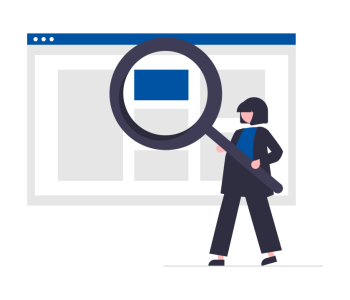
Step 2
Search for your domain using the Black Pingo transfer tool.
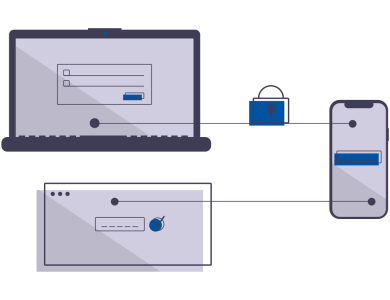
Step 3
Enter your authorization code to confirm the transfer.
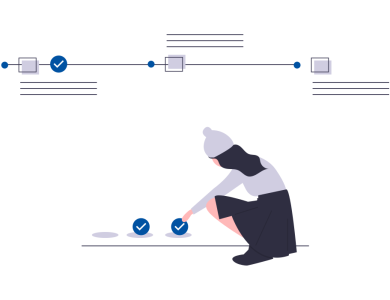
Step 4
Most transfers complete in 5-7 days
What kind of sites need Business Hosting?

Transfer your email.
Transfer your website.
You can migrate your site to Black Pingo in just one click. Either move it to your domain name or put it on a temporary domain, then just do a quick review and you're ready to publish.

Help transferring is here if you need it. +971 555 134 496
FAQ
Why should I transfer my domains to Black Pingo?
At Black Pingo, Domain transfers are charged per name at a flat fee, so you'll pay nothing beyond this initial cost and ICANN registration, where appropriate. We also let you keep any time left on your current registrations — and throw in a free year of registration for each transfer*. Depending on how many domains you’re moving, this could add up to significant savings.
How do I transfer domains to Black Pingo?
- Make sure the email address listed for the administrative (admin) contact on each domain is up-to-date. Your current registrar might use this address to communicate with you during the transfer process. For .au domains, the admin contact is called the registrant contact.
- Next unlock each of the domain names you'd like to transfer. Contact your current registrar for details on how to do this.
- You may need an authorization code (sometimes called a transfer key or EPP code) from your current registrar. This isn't necessary in all cases, such as when transferring country-code Top-level Domain Names (ccTLDs). If the authorization codes aren't shown in your account manager, ask your current registrar to email them to you.
Under Select Your Transfer Nameservers, choose one of these options:
a) Keep my current nameservers. If your transferred domain name is associated with an active website, choose this option to make sure there's no interruption in site performance during the transfer.
b) Switch to Black Pingo park nameservers. If you have an email with us for the domain name, are using our Off-site DNS, or created a Premium DNS transfer template prior to the transfer, select this option.
NOTE: If you select this option and are not using Off-site DNS or a Premium DNS transfer template, we park the domain name on our parking nameservers and create a default zone file in your account with us. You can use the Zone File Editor in the DNS Manager to customize the new zone file. For more information, see Managing DNS for Your Domain Names.
Are there any limits on when I can transfer my domains?
Domains can be transferred almost any time. However, ICANN prohibits domain transfers within 60 days of registration or prior transfer (.au excepted). ICANN policy.
Please note there are special instructions for transferring .uk, .ca, .eu, .es, .se and .au domain names to Black Pingo.
Can I check the progress of my domain transfers?
- Log in to My Account on Black Pingo.
- Next to Domains, click the Launch button.
- In the upper left, pull down the Domains menu and click Pending Transfers. You should see the following info for each transfer domain name: Status — This tells you where in the transfer process you are. Hover over the progress bar for any transfer, click the ? icon, or click the Action Required or Error link that displays for details. Admin Email — This field shows the email address linked with that domain name.
How can I Help you?
FREE
